On Expresso Store v2 you have the option to set an expiry date for a promo / discount code. Unfortunately, whilst the setting represents a date and time the Javascript picker only lets you select the date - it automatically selects the current time. Attempting to manually edit the time in the text field doesn't work.
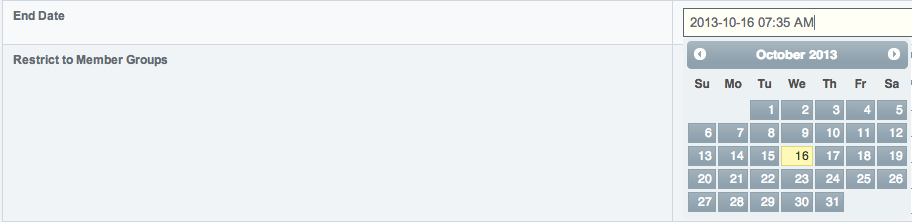
As the discount code did expire on the precise time (not just date) that was selected its probably important to allow people to edit the time too!
Thanks
T
