I want disable comment notifications going to the admin everytime a new comment is posted...
But I can't find this setting in the maze that EE is.
How can I turn this off? Where is this setting?
You can adjust comment notifications in the particular Channel's preferences.
Administration > Channels > Edit Preferences (choose the appropriate Channel)
Then scroll down to "Notification Preferences"
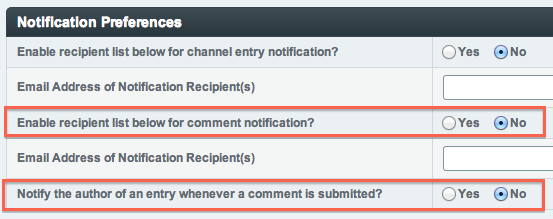
comment_notify_authors and comment_notify can not be set back to "n" in the exp_channels table.