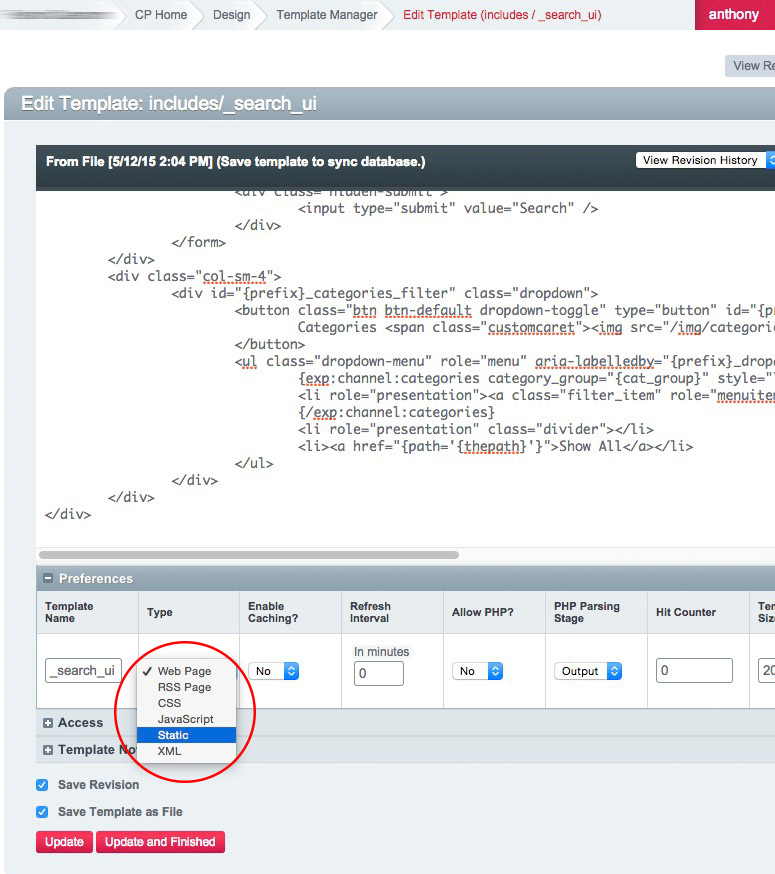I've recently moved several ExpressionEngine sites from one server to another. Most are fine but one is now displaying template tags on the site itself. I don't really know where to start with this as I don't often work with EE. I've tried clearing the cache and making sure the file paths are correct. There are no errors in the server's error log.
I am looking for some help to diagnose this problem and find out what might need to be changed.