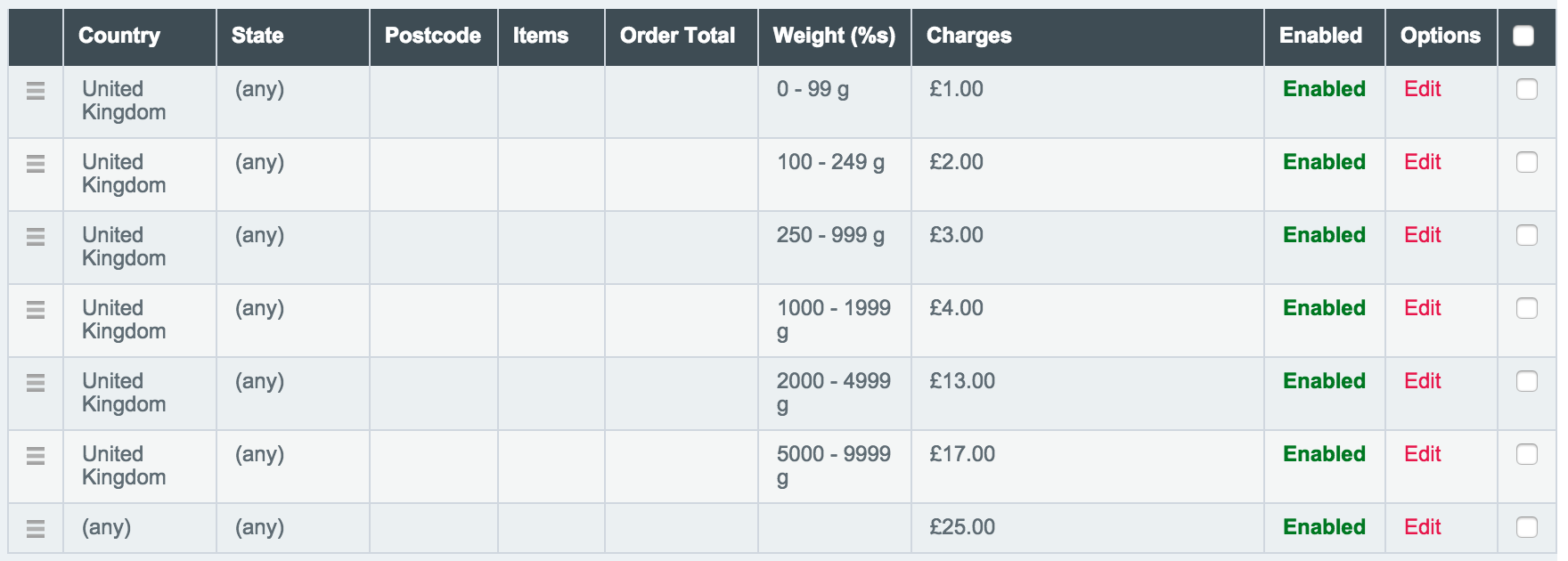Well technically you have shipping rules setup for every country since you have a rule with the country set as "Any".
IF you are only shipping to a few different countries you have a few options. You can either build the option list out yourself.
Something along the lines of:
<select id="shipping_country" name="shipping_country" class="form-control">
<option value="">Select a country</option>
<option value="USA">United States</option>
<option value="GRB">Great Britain</option>
</select>
{error:shipping_country}
With this approach Store is still technically allowed to take orders from any country but your options will be limited to what you manually code into your templates. If you add a new country you need to modify your template. I have seen people get around this with a Low Variables filed in the past where they would allow the admin to select multiple countries then output the select by looping though the checked countries.
Store also has the ability to disable certain countries. For example if you are selling liquor in the US you usually can't ship to other countries so you could goto Store > Settings > Counties / States menu and disable all of the countries that you don't want to ship to. This will automatically update your templates if you enable a new county if you are using the {shipping_country_options} helper tag. You would still need to create the shipping rules for each new country though.