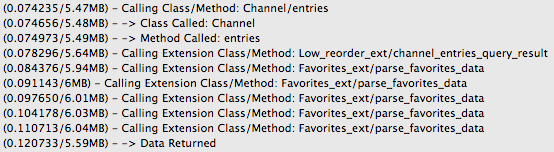At least for Favorites, the add-on uses a hook, channel_entries_tagdata, which is a hook present in the EE Channel:Entries module. Any add-on that uses this hook will be called when the EE Channel:Entries module is used. This includes when {exp:channel:entries} is used, but can include other tags where the Channel:Entries library is being used, eg. {exp:favorites:entries}.
Hooks usually extend a feature in EE. In the case of channel_entries_tagdata, the hook can be used to modify the Channel:Entries tag data, for example to add additional variables that can be parsed by {exp:channel:entries}. If you had Matrix or Playa installed, for example, you might also see calls to these modules since they also use this hook, likely to add the ability to parse Matrix/Playa variables (don't take my word for it).
Simply calling a hook does not add a lot of overhead: a function called by the hook might exit immediately, with no queries or heavy processing happening. Favorites does this: it checks if there's anything related to Favorites with the tag, and if not, exits the function. A look at the Output Profiler should not show Favorites-specific queries if Favorites is not mentioned in your code.
Unfortunately there is no way modify this behaviour, since this is how hooks work in EE: EE triggers a hook, looks for all add-ons that use the hook, and runs each add-on function that uses the hook. It's the add-on developer's responsibility to exit early (or use cached data instead of queries/loading librairies) if nothing needs to be done when the function is called. EE's Template Debugger, however, will still log the hook call, even if nothing happens when the hook function is called.
You could disable the extension for an add-on, but then you would lose its functionality when it's needed.