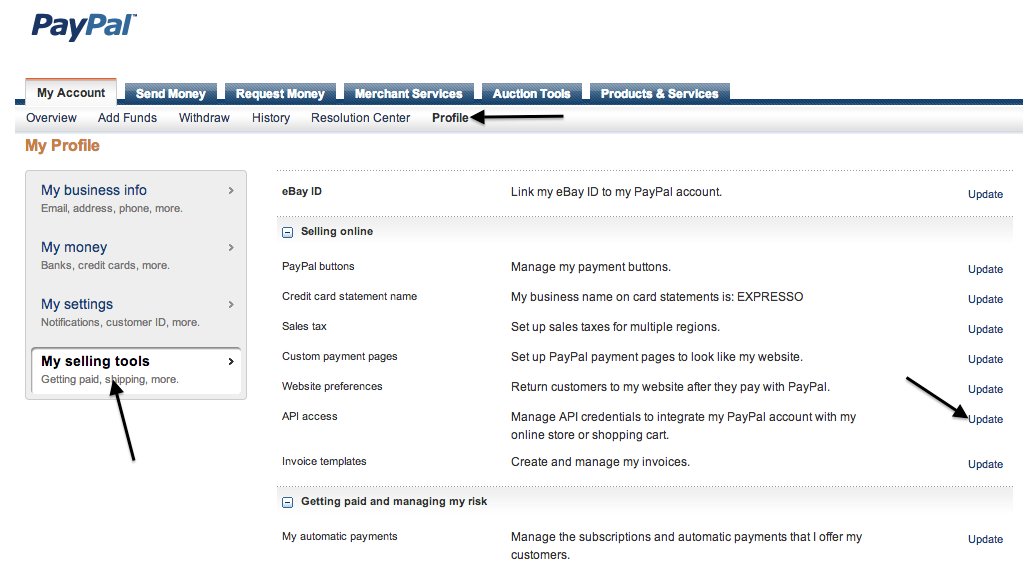I am trying to get my info to set up PayPal express with Store.
When I login to my PayPal account I am not seeing what they are asking:
From Store Docs:
PayPal Express Checkout requires an API Username, Password, and Signature. These are different from your PayPal account details. You can obtain your API details by logging in to your PayPal account, and clicking Profile > My Selling Tools > API Access > Request/View API Credentials > Request API Signature.
When I click Profile I do not see My selling tools.
I do find on my profiel page: Request API credentials, but when I click that I see: Setting up API permissions and credentials Choose one of the following options to integrate your PayPal payment solution with your online store or shopping cart.
Grant API permission
Then I see: Add New Third Party Permissions Manage permission given to a third-party application to access specific information in your account and take actions on your behalf.
For more information about the permissions you are granting, see Third Party Permissions.
Third Party Permission Username
If I click View API Certificate I get API Username name_api1.gmail.com
API Password ••••••••••••
Request Date
but no signature??????
Any advice?