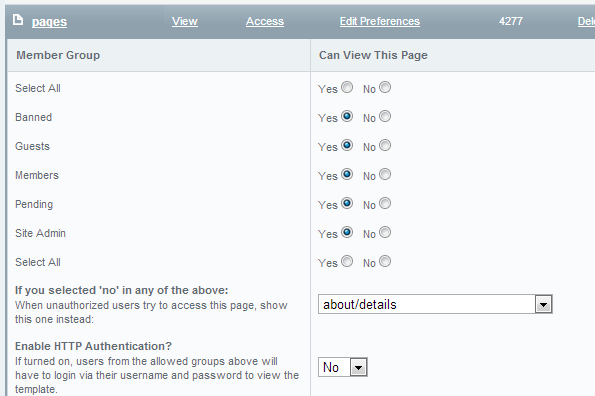I'm doing a large redesign on an OLD EE1 site. It was built in a way that doesn't make sense to try converting. It is also going to a subdomain flow. Originally I was going to just keep all of the subdomain segments as separate sites since it is operating under the DEV -> QA -> PROD server flow and will be released live in waves. However, I don't want to rely on a third party search engine to crawl the site and return data. I also have needs for the native search in EE.
What is the best way of expanding a site to include new subdomains as they are developed while keeping them from being visible during development? I know I could keep the subdomain/msm site turned off while everything is being worked on and then turn it on when it is ready to go live, but this doesn't allow for the requested flow mentioned above with DEV -> QA -> PROD. To my knowledge there isn't any way to properly import a new site into an msm build. (Anyone?) If so, I could keep them separate and then import it when ready. This would at least allow me to fulfill the flow request.
Does anyone else have any nuggets of hope they could provide from doing anything similar?