So I'm not sure what is going on with EE 2.7.0 but the File Sync seems to be a bit whacky. I have 15 files uploaded to my remote server:
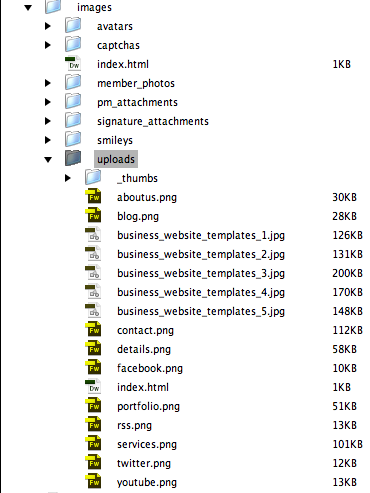
Then when I go to File Upload Preferences and click Synchronize I get the appropriate count and EE appears to sync the images:
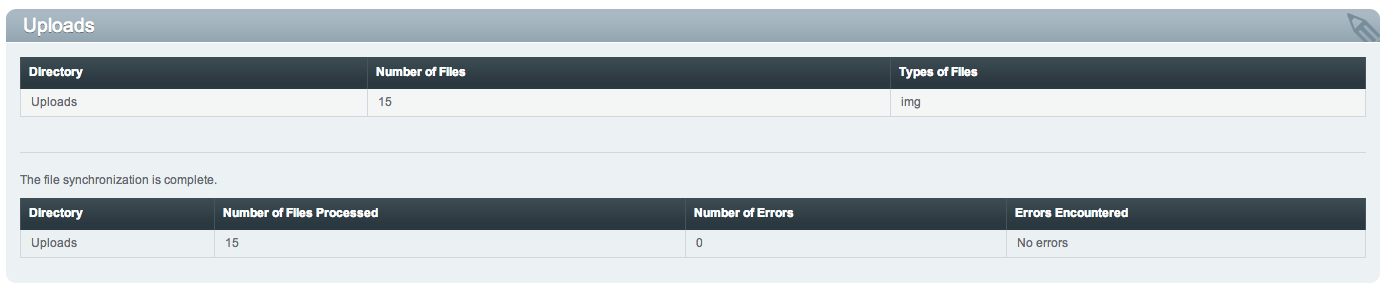
But when I go to File Manager to view the files I only get 10 images:
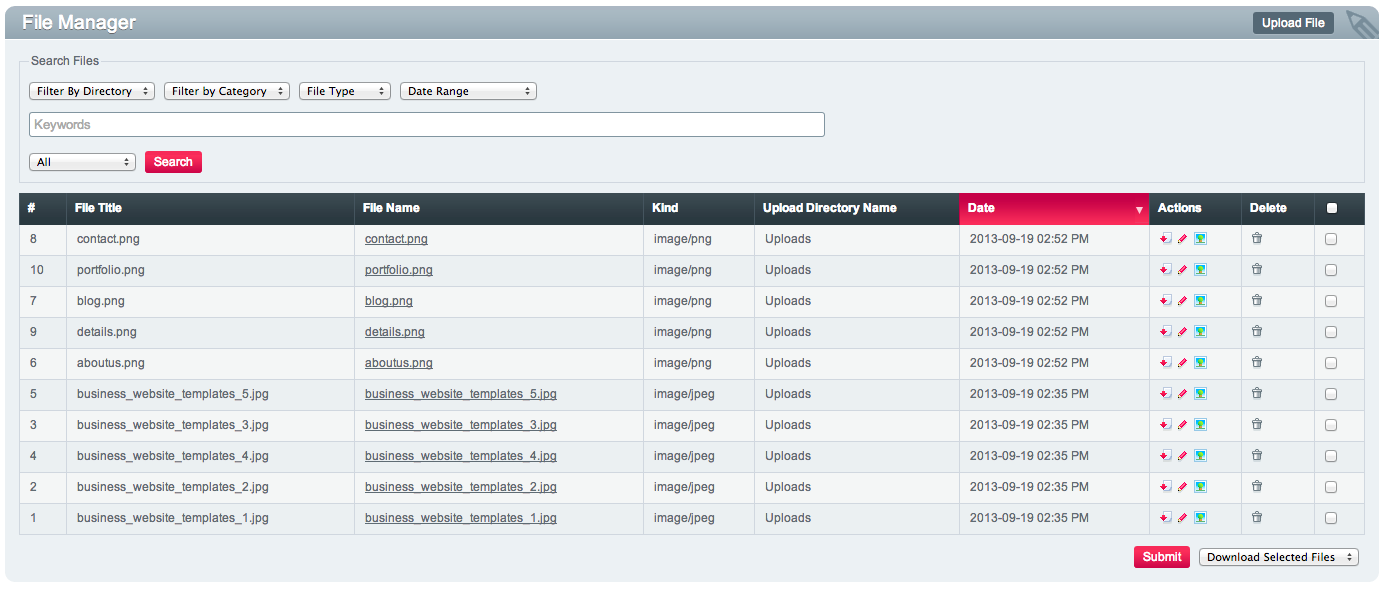
Has anyone else seen this? It WORKED ONCE before but not anymore. My permissions for the "uploads" folder is 755 and the individual images are set to 644. So I'm not sure what else could be causing this.
Any ideas? I will probably submit this to Ellis Lab too but wanted to make sure I wasn't missing something.
