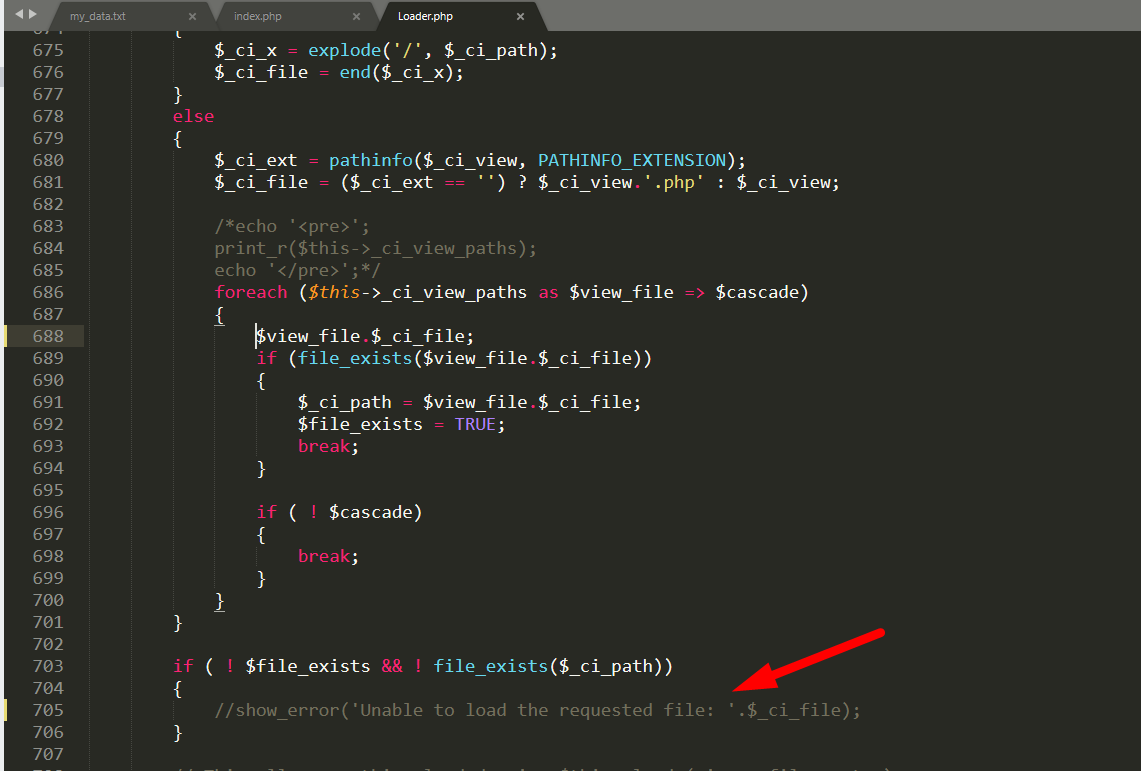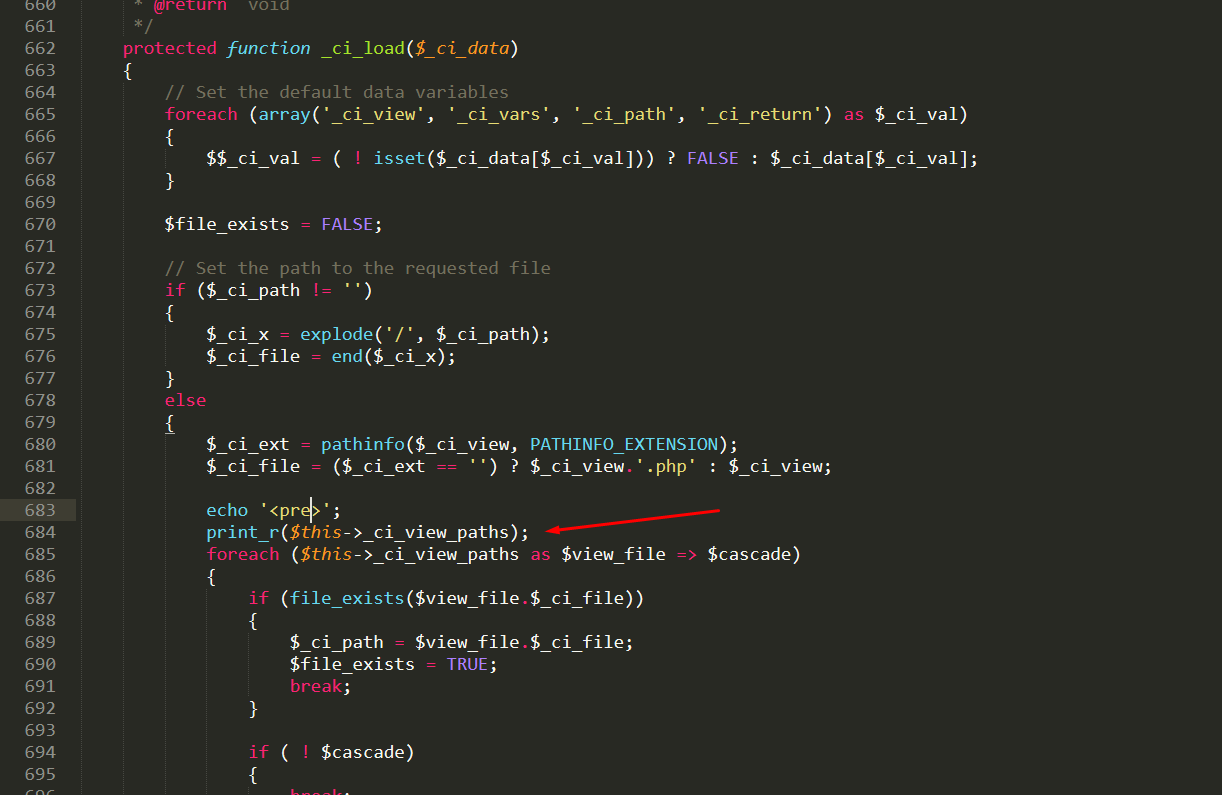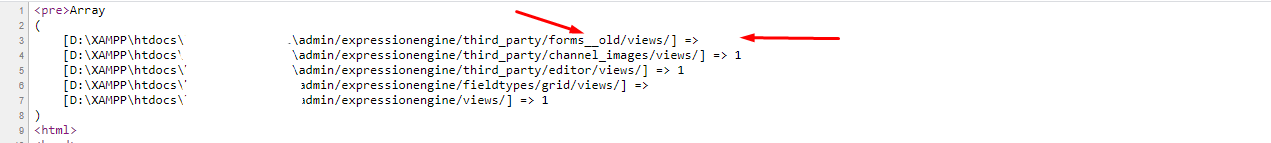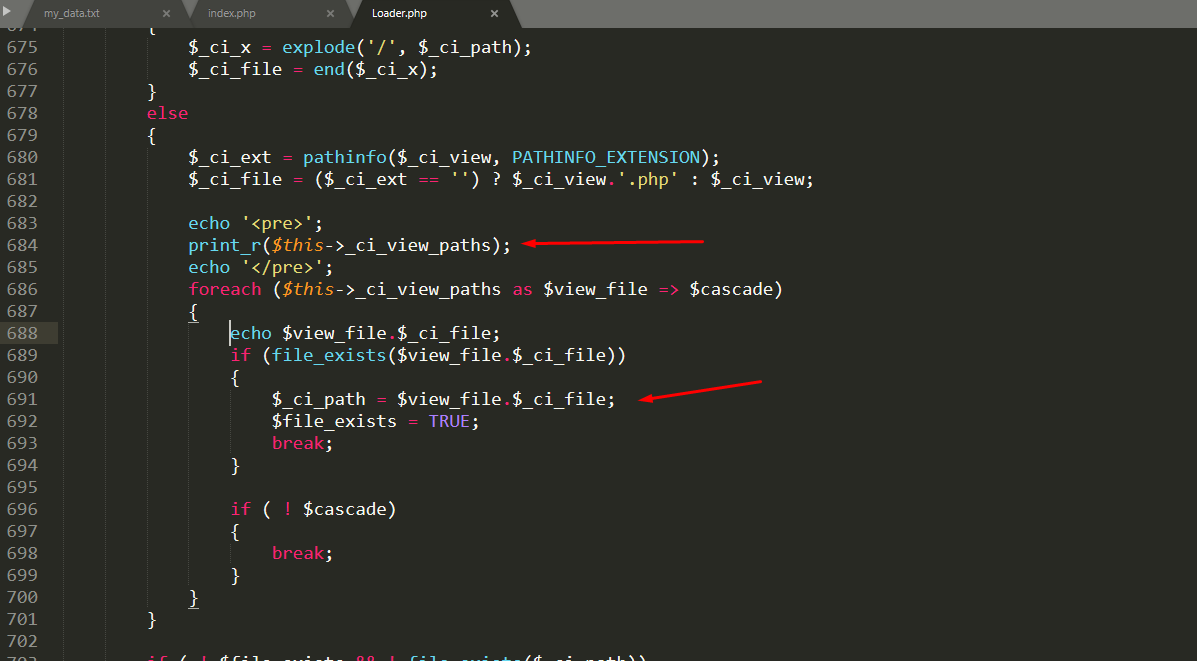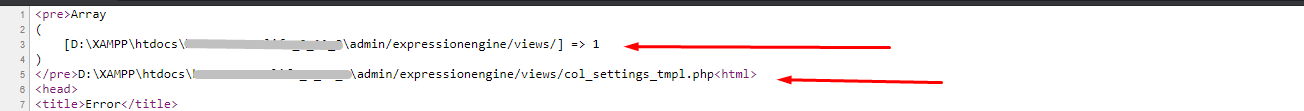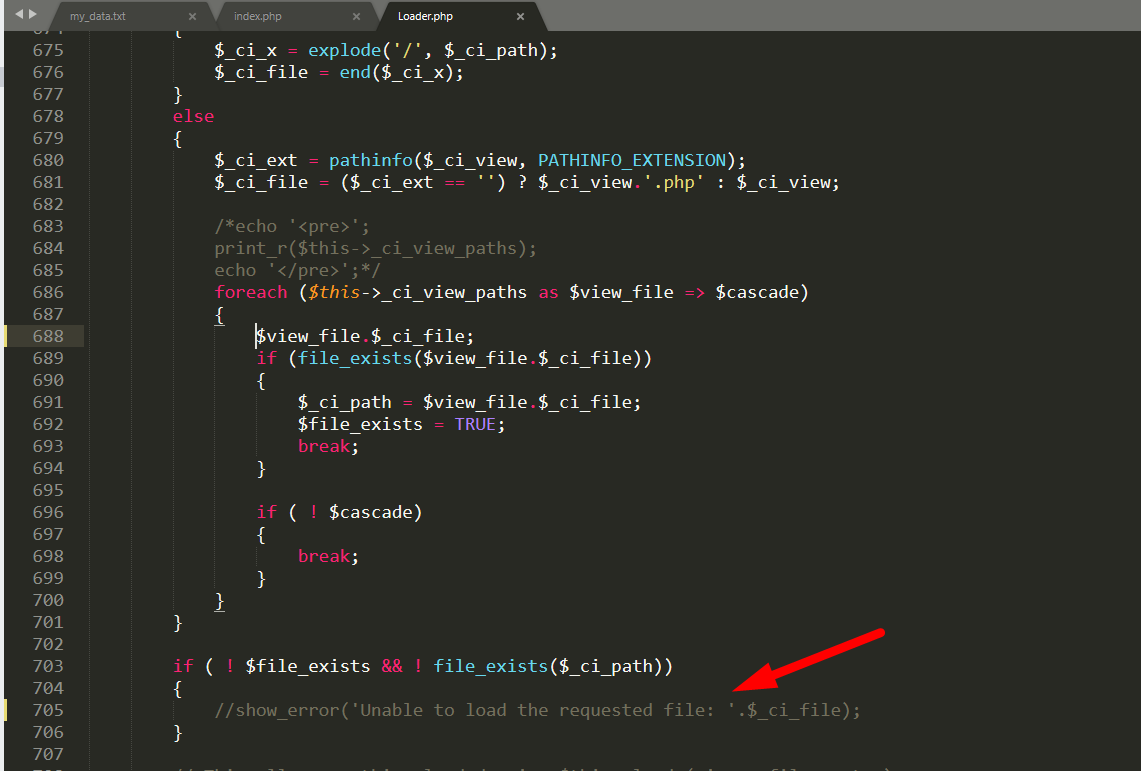I have debugged the code of the file "admin or system\codeigniter\system\core\Loader.php" and found that one backup of the folder of the forms addon in the third-party addon so I have removed it and now working fine.
How can we found it?
We need to print_r the "$this->_ci_view_paths" this variable in "admin or system\codeigniter\system\core\Loader.php" file and found that return array of the paths and there is some file path as key have not value as "1" for that path that means that folder path is duplicated or it has some issue. so remove that folder and try again.
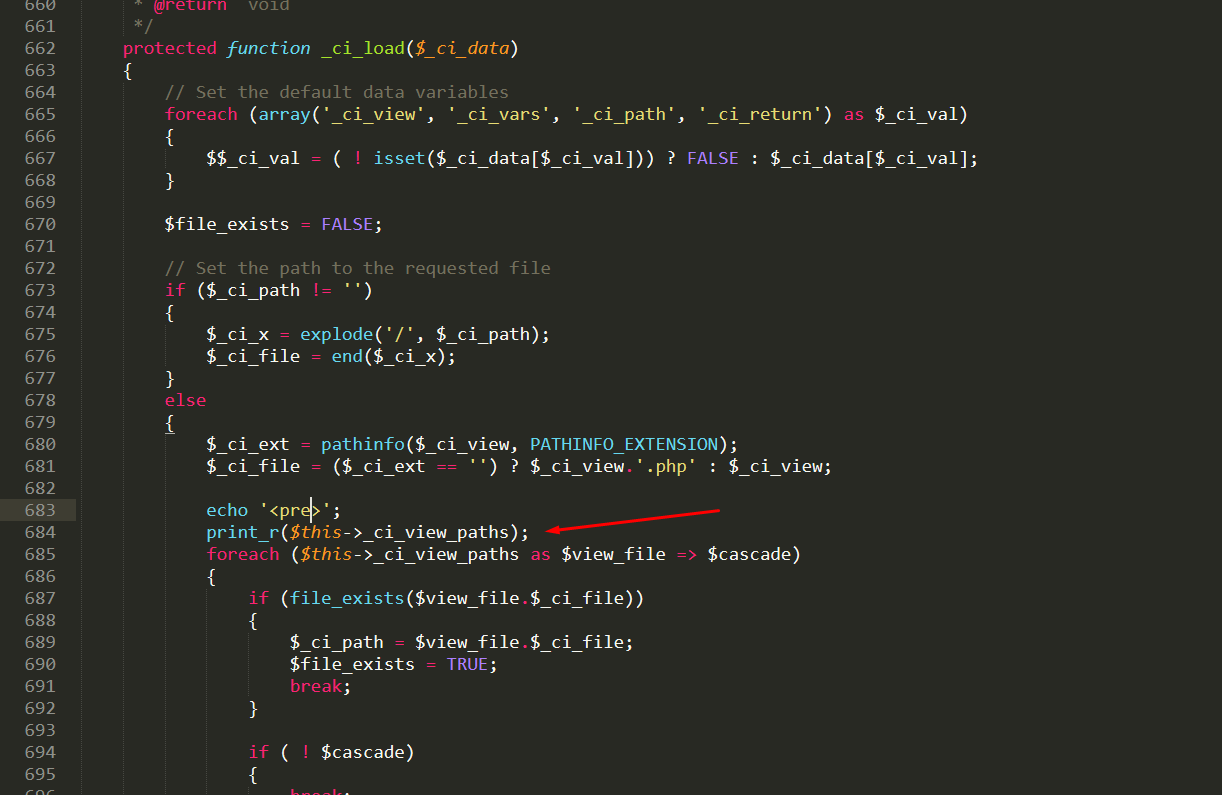
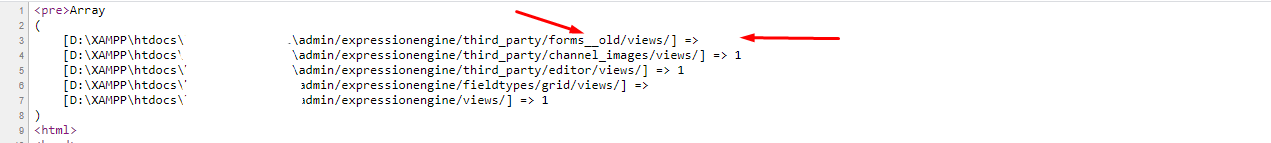
Second solution for after upgraded to EE 2.11.1
After upgrading 2.11.1 to 2.11.9 then I have faced the same error again. So I have debugged again.
Print the path and array according the below screenshot in the Loader.php file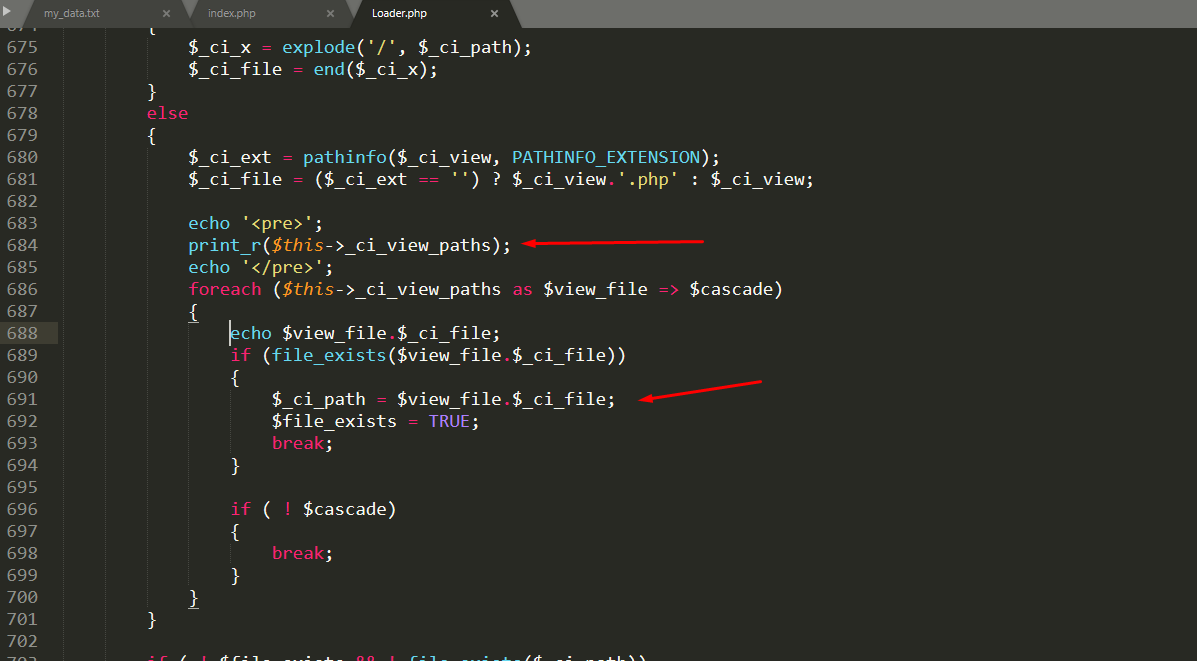
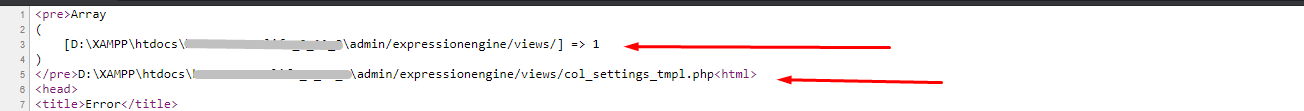
Here, you can see the col_settings_tmpl.php file is trying to getting form the system or admin/expressionengine/views folder so something is wrong because this path have not that type of file. so I have tried to clear cache but no luck.
Then temporary, I have comment the show_error function line as per the blow screenshot and everything is fine. But I know that this is the not proper way by using that I know this path related setting is not necessary for the edit field setting page.