EE v2.4.0 (Updating is not an option at this time)
Hello! The photo gallery that we use still shows up even when no photos are added. Basically what I'm trying to do is get the image gallery to show only if a user uploaded an image. I've done this type of thing before on 2.9.2, but for some reason (I suspect a version issue) it's not working.
Here is the original code:
<div class="left article_image">
<ul data-orbit>
{article_images}
<li>
<img src="{image_matrix_image}" alt="">
<div class="caption">
<p>{image_matrix_cutline}<em> ({image_matrix_byline})</em></p>
</div>
</li>
{/article_images}
</ul>
</div>
And here is what I've added:
<div class="left article_image">
{if article_images}
<ul data-orbit>
{article_images}
<li>
<img src="{image_matrix_image}" alt="">
<div class="caption">
<p>{image_matrix_cutline}<em> ({image_matrix_byline})</em></p>
</div>
</li>
{/article_images}
</ul>
{if:else}
{/if}
</div>
So you see, what should be an easy task, is just not working. The result is both an empty album not showing and an album with images not showing. How big of a newbie am I and what am I missing? I have tried moving around the ifs and ifelses. I have also tried using '== true'.
Any help is greatly appreciated. Thank you so much!
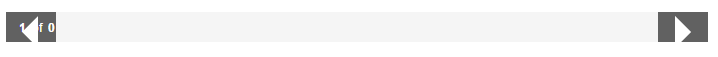
Picture of empty image slider above.
