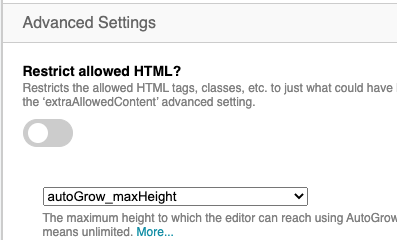I am using Wygwam as WYSIWYG-editor. Now when I add a template variable or template partial inside an html-tag in a field which uses Wygwam it will be removed when switching from source to visual.
That means I enter e.g. in the source-code something like
<a href="test1" {variable1}>test1</a>
<p>test{variable2}</p>
and after switching to Wysiwyg-layout the code changes to
<a href="test1">test1</a>
<p>test{variable2}</p>
Note that the variable outside the tag still is there (variable2), but the one inside the a-link is gone (variable1).
The "restrict allowed HTML"-setting is off, see image:
Possibly the CKEditor-setting "extraAllowedContent" could help me, but I am not sure and do not understand how I could change this setting.
Thanks for any help with this!