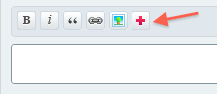If you show/allow the default HTML formatting buttons for a custom field there is a red cross that allows you to add HTML formatting buttons.
Many of my users find this confusing and don't understand what is on offer or how to do it, so I'd like to be able to remove it.
Ideally I'd rather not have to hack a core file, but if that's the only way to do it which file contains the means?