I'm using assets to take care of images In the view of assets all thumnails of png and gif's don't show only the jpg's
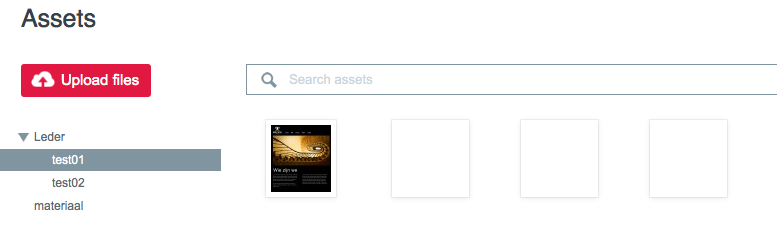
I tried to see if it would work with the EE file upload and there it works fine
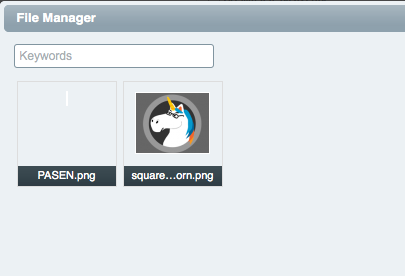
Is there a setting I should enable that i have missed or is this a bug?
EDIT: i forgot to say that when viewing the image of png or jpg with their tag in the template then they show correctly
Thanks!
