If you map the form fields by going to Store > Settings > Order Fields and map each of the order fields to your respected member profile fields as seen in the screenshot:
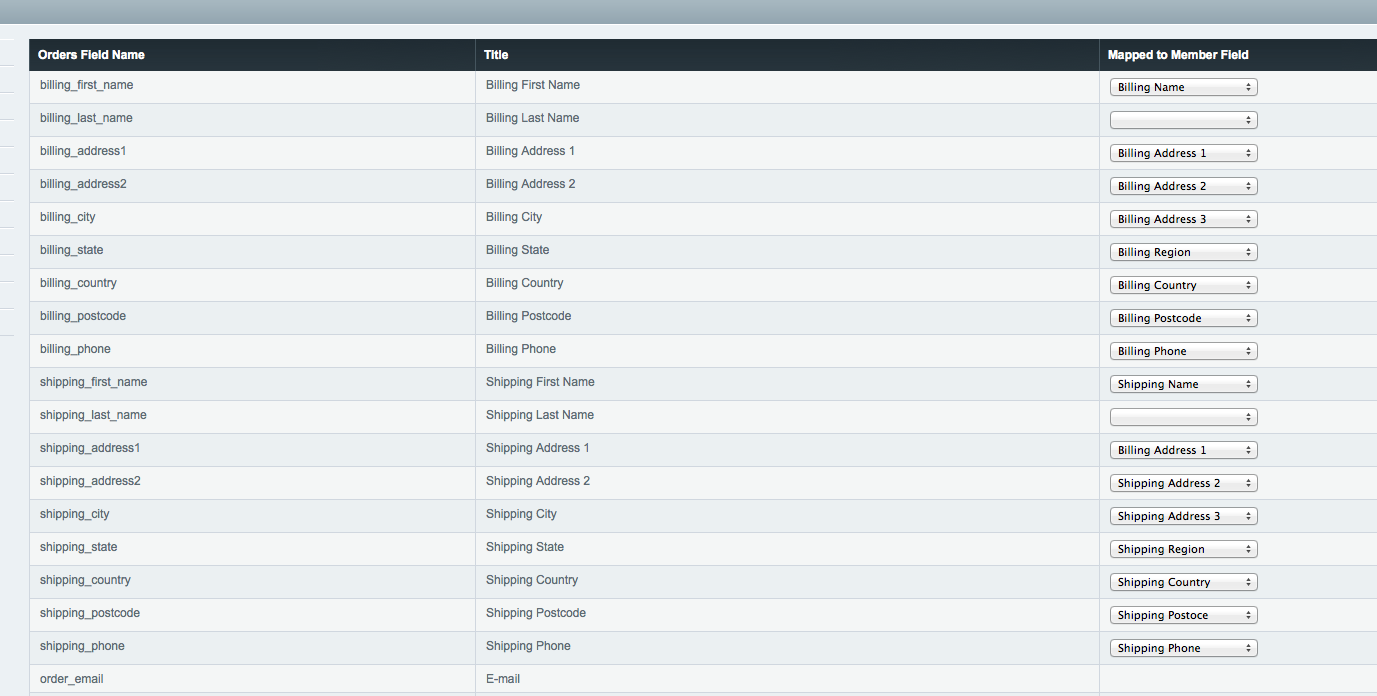
You can then use:
{field:first_name}
or
{field:billing_state}
to have the value populated automatically on return visits for that member but also will persist through page loads.
EDIT:
As Adrian mention in the comments you need to empty your cart anytime you make changes to your member data as it is only loaded once.
