I'm trying to create a multi select field that pulls in data from a matrix field. I have that part working, but am having trouble getting it to be a multi-select as well as pushing it to the freeform control panel.
Any thoughts? Thanks in advance.
<label for="product_size_chosen">Size</label><br />
<select multiple="multiple" name="product_size_chosen[]" onChange="MM_jumpMenu('parent',this,1)"> //product_size_chosen[] is freeform field//
{product_sizes_available} //This is the matrix wrap//
<option value="{product_size}">{product_size}</option> //matrix field variable//
{/product_sizes_available} //End or matrix wrap
</select>
UPDATE
I've tried using http://www.solspace.com/docs/freeform/default_fieldtypes/#multi_select unfortunately it outputs the matrix rows all as one long row and outputs all other store entries and their matrix fields on additional rows (not what's expected).
This is what it outputs
- small large medium x-large //each sizeis a matrix fields in a single entry//
- large x-large xx-large
- small medium xx-large
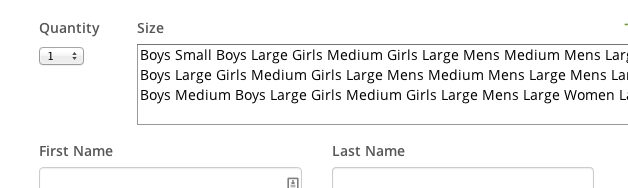
Using the regular select html tags I'm able to output... (code above)
- small
- Medium
- Large
- x-large
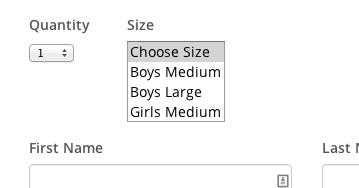
This outputs correctly (1 single entry displaying all matrix rows correctly), unfortuantely I can't get the selection to be added to the database and display in freeform field. Any thoughts?
