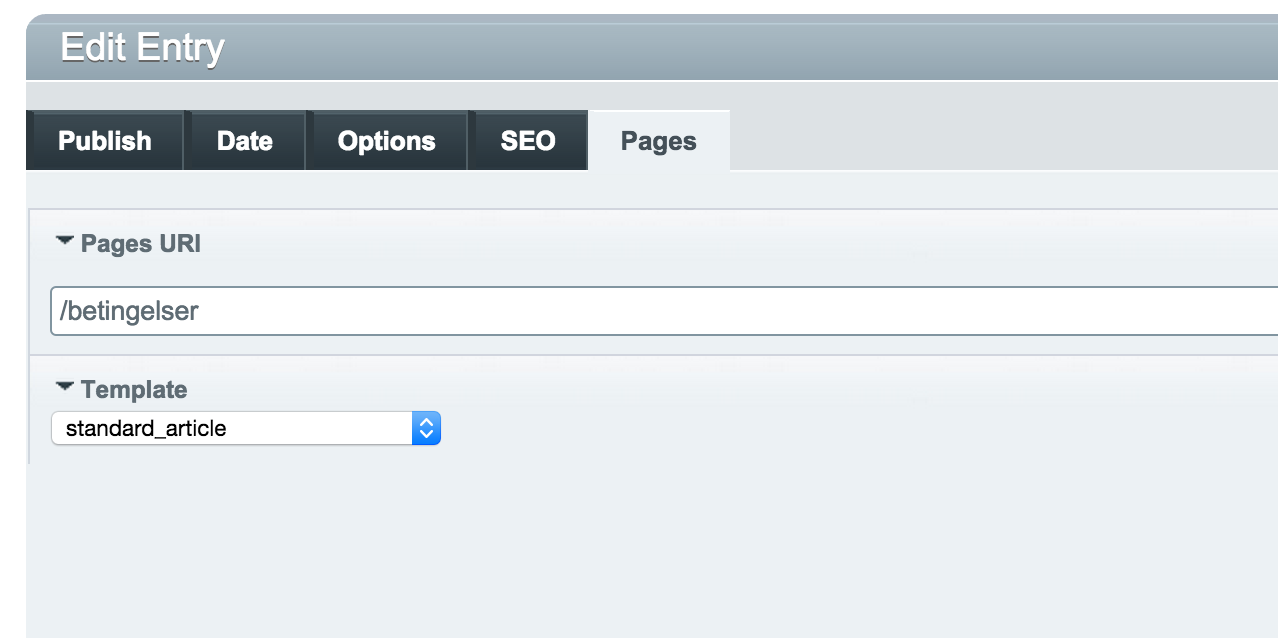I have a very specific URL structure I'm trying to set up:
city-segment/venue-segment
ex. houston/the-bar
"city-segment" pulls from a City Channel while "venue-segment" pulls from a Venue Channel. I've got it set up correctly using the Pages Module, but now I'm trying to display a field from the City Channel using a third segment:
houston/the-bar/information
"information" segment should display text entered into the {venue_info} field of "The Bar" Venue Channel Entry. I have an info template within the venue template group with this code:
{exp:channel:entries
channel="venues"
disable="categories|member_data|pagination"
dynamic="no"
limit="1"
require_entry="yes"
status="open"
url_title="{segment_2}"
}
{venue_info}
{/exp:channel:entries}
Trying to view this code gives me nothing. I'm guessing that assigning a Channel Entry to a URI using the Pages Module is preventing me from using any segment variables? If so, is there another way to solve this without using Structure?
Venue/Info Template
{layout="_layouts/.html-layout"}
{layout:set name="city" value="{segment_1}"}
Hi
{exp:channel:entries
channel="venues"
disable="categories|member_data|pagination"
limit="1"
require_entry="yes"
status="open"
url_title="{segment_2}"
}
{title} Info
{/exp:channel:entries}