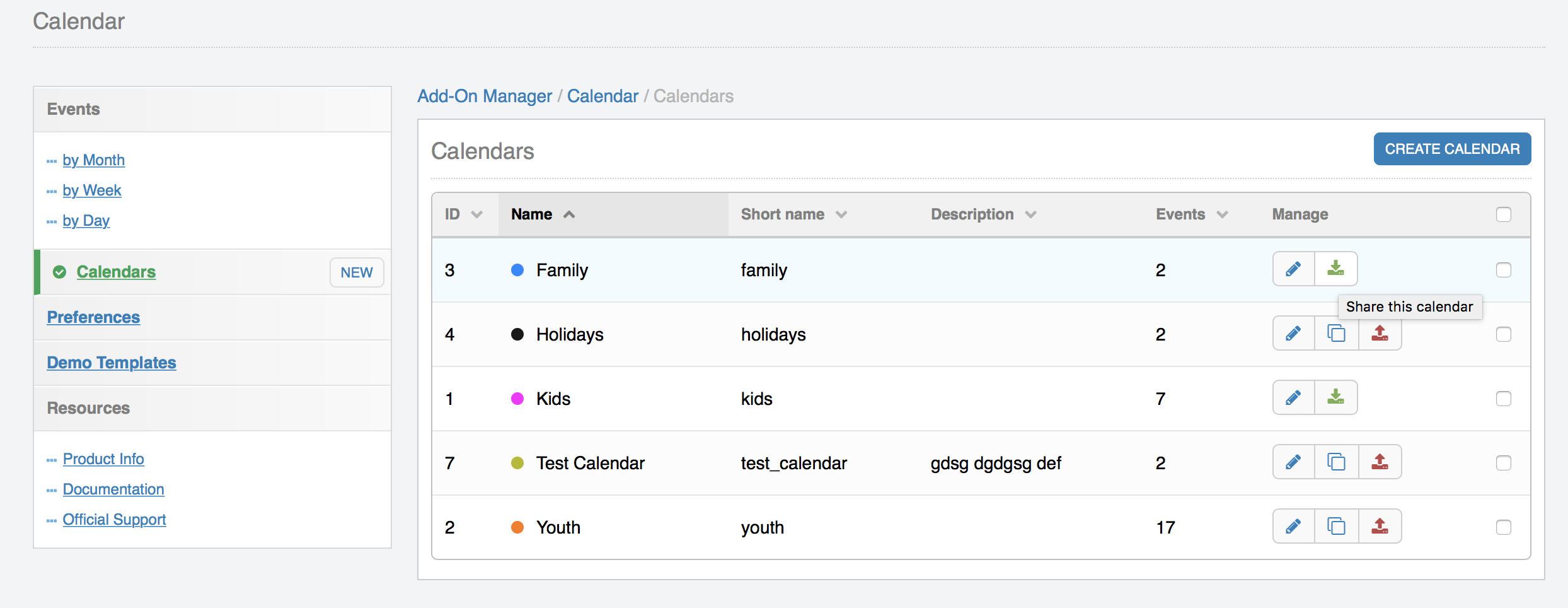The docs say
"To enable this feature, make sure to enable ICS Sharing, click the green icon button in Manage column for the applicable calendar(s) on the list view of calendars in the Calendar control panel. "
And I don't see how to enable this anywhere in the current build of Calendar.
Please send a clue.
Thanks.