I'm using Solspace Super Search, but wondering if it's possible to change the format for date-searching strings?
It's my understanding that you need to supply date ranges as the following <input name="event_start_date-from" value="20141113">, and filtering this way works just fine.
However, as I'm using a datepicker for the user, this isn't a very friendly way to display dates. Instead, it'd be preferable to show as something like the below.
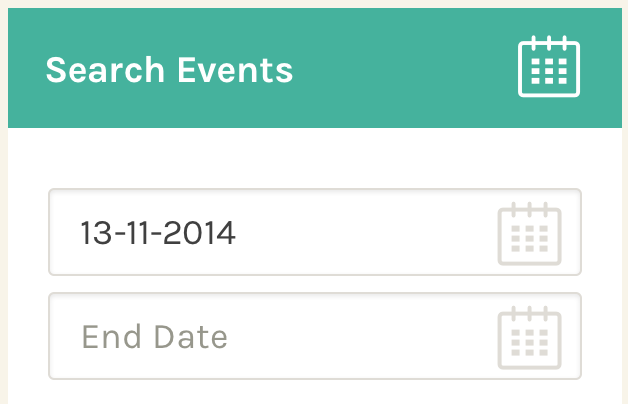
Is this even possible, or maybe I've been going about it the wrong way?
