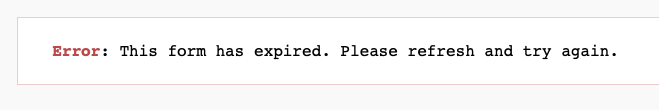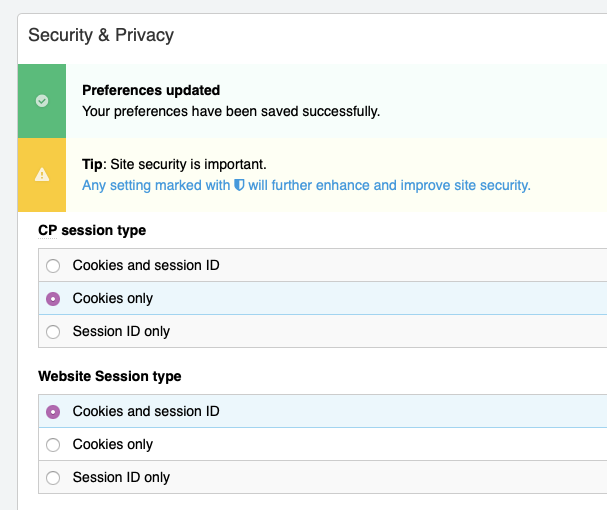Running EE 5.3.2
Unfortunately I have to address this issue again and I am hoping for some sound advice that will help resolve this problem forever.
We post a weekly blog on Hobblecreek. They are lengthy posts with 12-15 photos. It takes hours to craft the entry and almost every time ExpressionEngine times out and I lose some or all of the work. In the middle of an active session the login screen suddenly pops up without warning and I have to log back in. I save as I go, but this is bothersome because saving requires that you go back in and find your spot in the entry. However today, despite saving multiple times, the entire entry was lost. Completely vanished.
This error comes up as well:
In Security & Privacy settings I have it set as follows:
This has happened so frequently that I would gladly walk away from Expression Engine if there was a better solution out there. I have been building EE sites for 12 years and this is the worst experience I have ever had with EE.
What can I do to prevent ExpressionEngine from timing out like that?