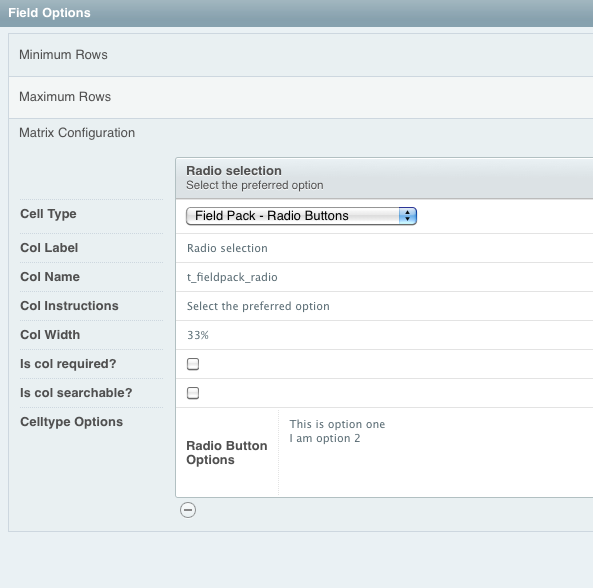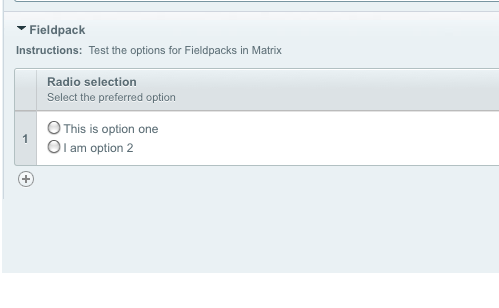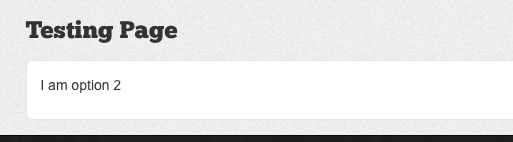I'm creating a Matrix to allow users to upload images. One of the fields I want to put is a radio button for "Set as default image". That means each row in the Matrix will have a radio button.
Problem: there can only be one default image selected from the list of images. So, if one radio is selected, the other radio needs to be unselected. Is there a way to do this without using a JS solution?