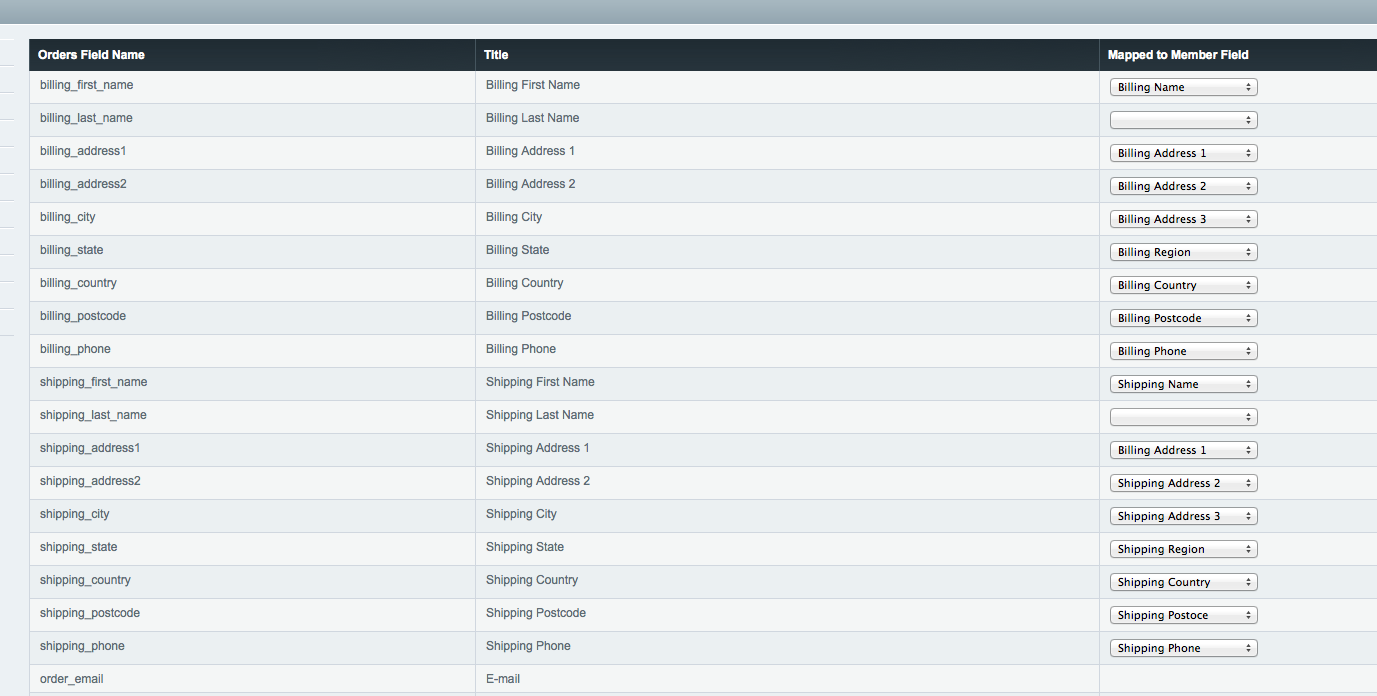I wish to pre-populate my billing and shipping details for logged in members
VALUE="{exp:member:custom_profile_data}{firstName}{/exp:member:custom_profile_data}"
This correctly populates the form fields however when I submit the form when there is an error on the form such as a required field not being complete all the form fields are reset to blank.
So I basically need something along the lines of the following:
if inline error then use
VALUE="{firstName}"
otherwise use the following:
VALUE="{exp:member:custom_profile_data}{firstName}{/exp:member:custom_profile_data}"
Is this possible? If so anyone care to share the syntax?
Thanks