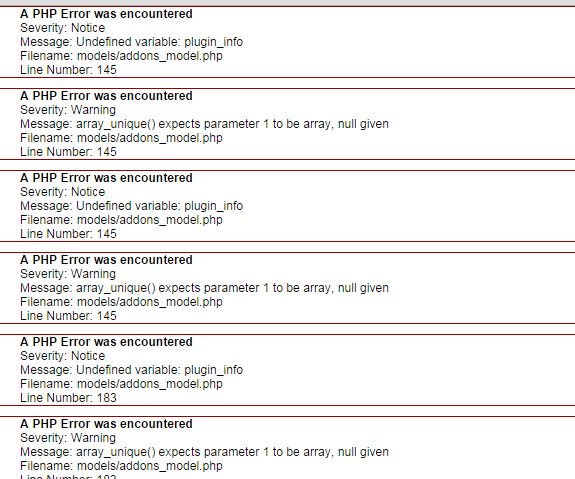NOTE: I am a non-technical person and know nothing about PHP. I can follow step-by-step instructions though.
I am running EE v2.5.5
I am getting PHP errors on my control panel which won't go away with a refresh. I have NOT changed any files, however I did open and peek around a few files through my FTP site two weeks ago to see if I could find the code for my tags.
Since then, these errors are constant.
It is NOT effecting my front end site (www.justfrances.com) but it IS effecting my ability to search for previous posts on the control panel to edit things. It's also slowed a lot of the control panel functions and has meant that I have to refresh after posting a new entry.
Any thoughts on WHY or on how to fix this?
I tried looking at other threads on this, but nothing seemed to work (or make sense) for me
Thank you, Just Frances