Does anyone know why or have ever experienced WYGWAM taking styles from their css file? I recently moved EE from one server to another and on the new server the WYGWAM entry field is taking styles from my css. Can anyone offer any help to why this is happening and how to fix it? (See attached image for better explanation)
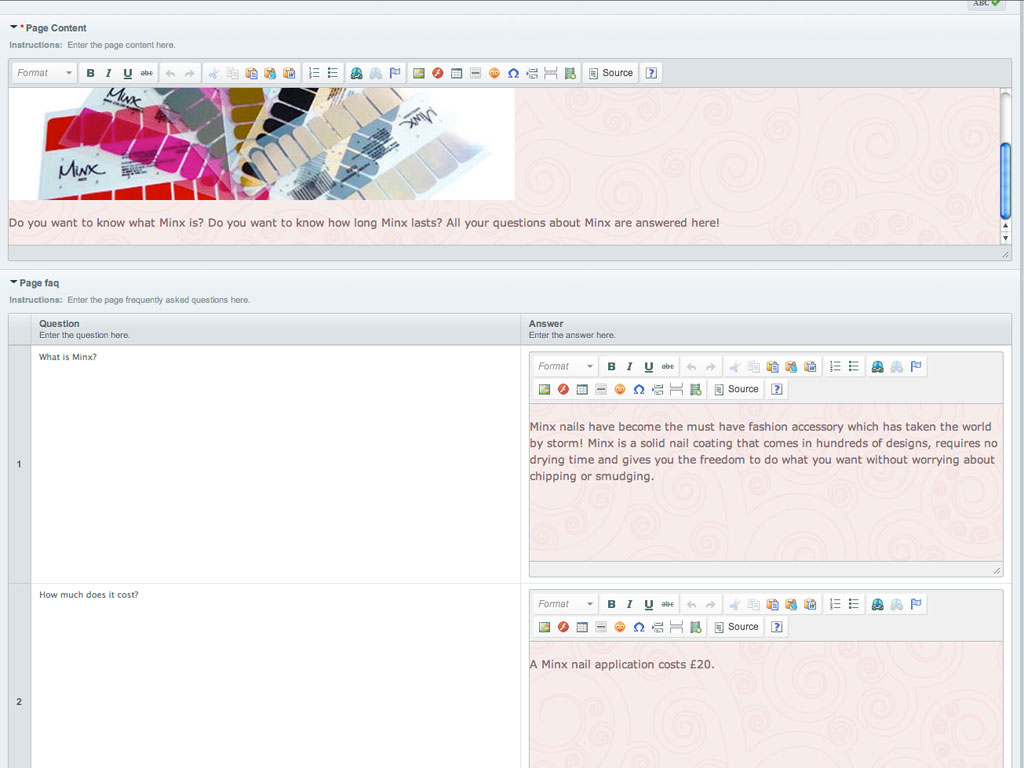
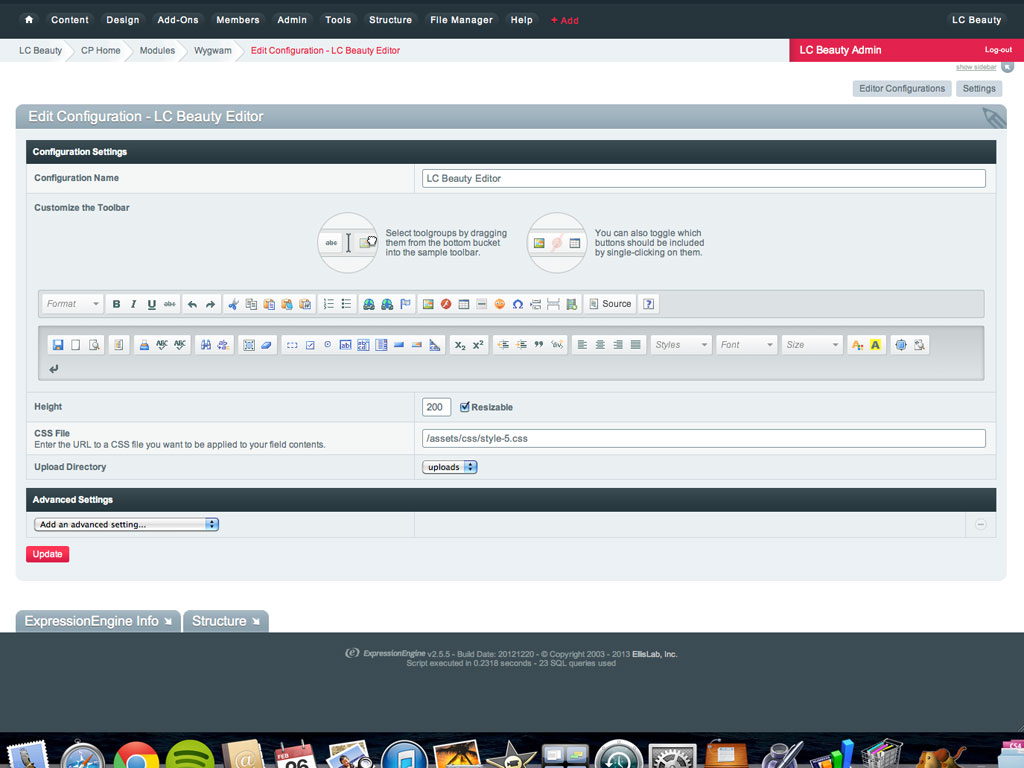
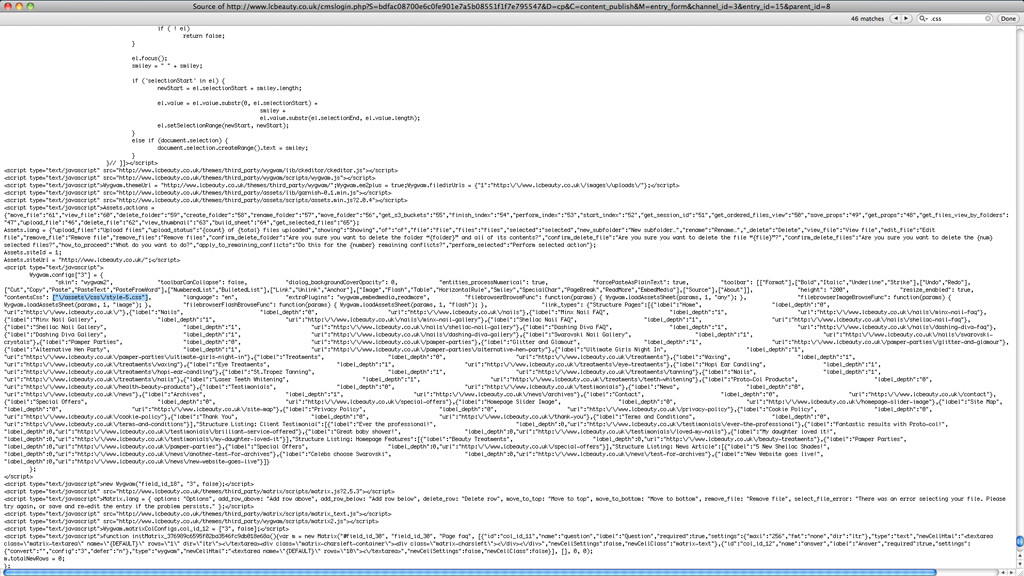
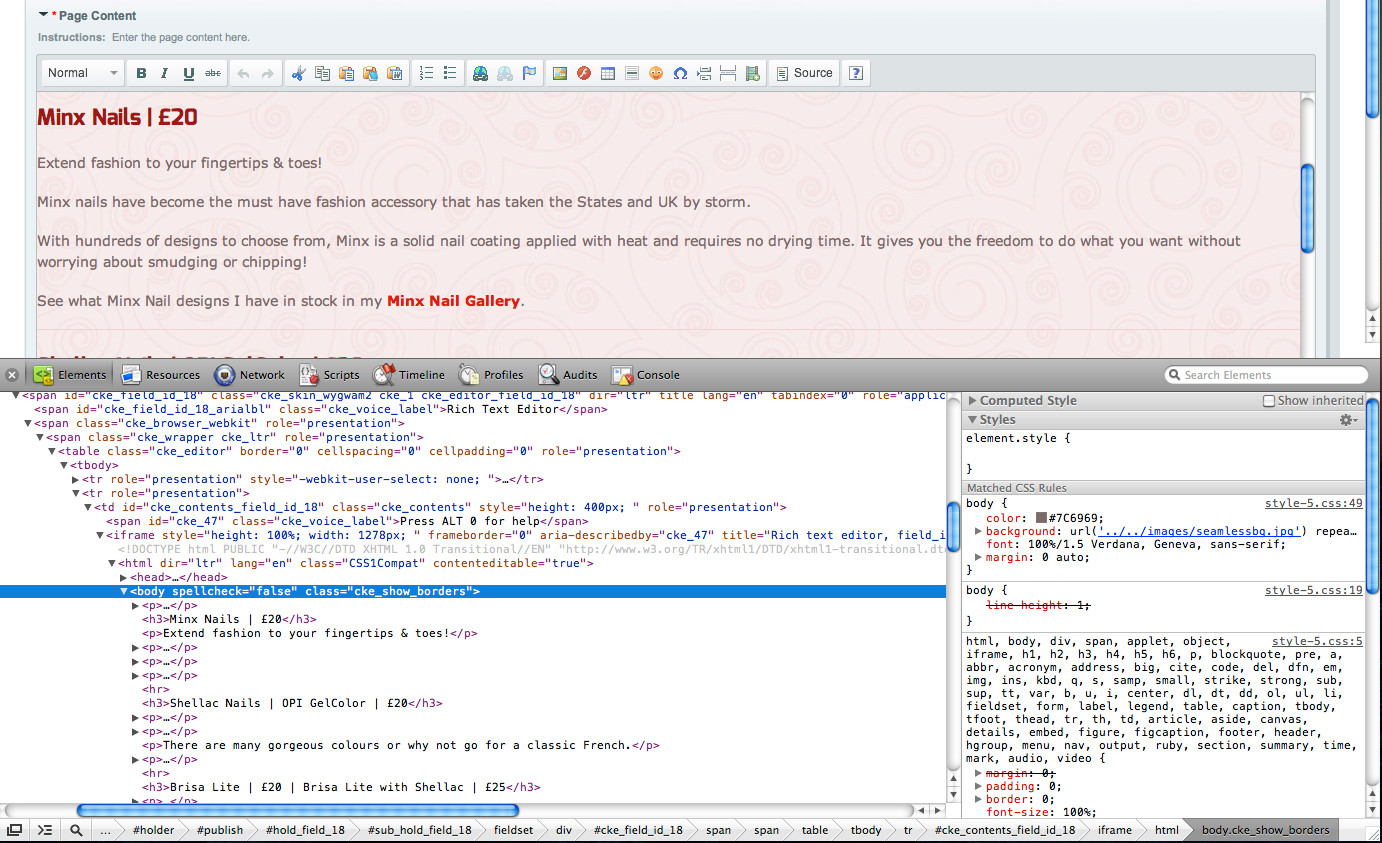
Thanks. Stephen.
