I am creating a staff profile page, where I want to display social media icons for any social media sites each staff member may have (see photo).
I don't want to list ALL social media options, but I'd rather have a channel field type "drop-down" with options, and then a corresponding URL field (which can just be a text field). If the user has more than one social media account, there should be a "add another" button on the Publish page, which will add another drop-down and URL field.
The drop-down field will correspond to a Class name (i.e. class="icon-facebook"), which will then place an icon on the published page.
Is this possible, or am I making this too complicated?

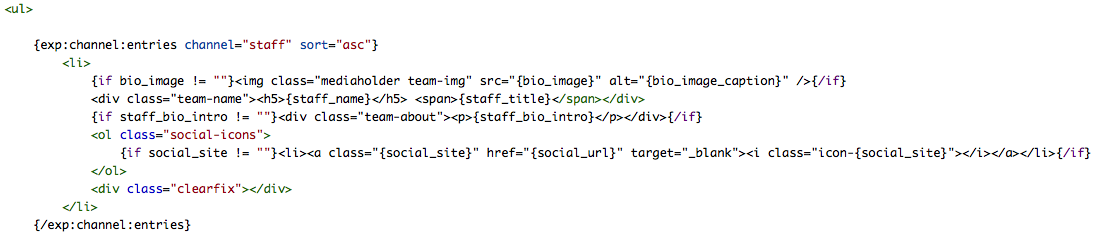
Is there another, better solution in order to make this work? Or would it be easier for me to hard-code a "Facebook" field, and a "Facebook_url" field, "twitter," "twitter_url," etc.?
THANK YOU!!!
